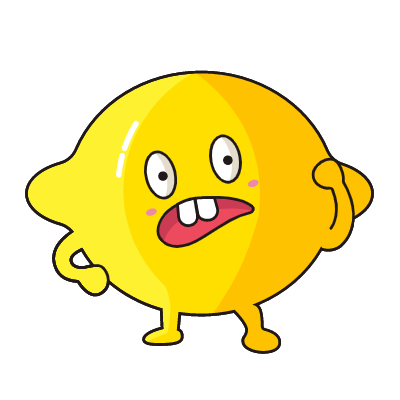1
2
3
4
5
6
7
8
9
10
11
12
13
14
15
16
17
18
19
20
21
22
23
24
25
26
27
28
29
30
31
32
33
34
35
36
37
38
39
40
41
42
43
44
45
46
47
48
49
50
51
52
53
54
55
56
57
58
59
60
61
62
63
64
65
66
67
68
69
70
71
72
73
74
75
76
77
78
79
80
81
82
83
84
85
86
87
88
89
90
91
92
93
94
95
96
97
98
99
100
101
102
103
104
105
106
107
108
109
110
111
112
113
114
115
116
117
118
119
120
121
122
123
124
125
126
127
128
129
130
131
132
133
134
135
136
137
138
139
140
141
142
143
144
145
146
147
148
149
150
151
152
153
154
155
156
157
158
159
160
161
162
163
164
165
166
167
168
169
170
171
172
173
174
175
176
177
178
179
180
181
182
183
184
185
186
187
188
189
190
191
192
193
194
195
196
197
198
199
200
201
202
203
204
205
206
207
208
209
210
211
212
213
214
215
216
217
218
|
import os
import re
from lxml import etree
import requests
import sys
from bs4 import BeautifulSoup
import importlib,sys
from PIL import Image,ImageEnhance
from datetime import datetime,date
import time
import datetime
import itchat
def getInfor(response, xpath):
content = response.content.decode('gb2312')
selector = etree.HTML(content)
infor = selector.xpath(xpath)[0]
return infor
def get_week_day(date):
week_day_dict = {
0 : '星期一',
1 : '星期二',
2 : '星期三',
3 : '星期四',
4 : '星期五',
5 : '星期六',
6 : '星期日'
}
day = date.weekday()
if(day == 6):
tomorrow = 0
else:
tomorrow = day + 1
return week_day_dict[tomorrow]
def get_tomorrow_column(date):
column_dict = {
'星期一' : 3,
'星期二' : 4,
'星期三' : 5,
'星期四' : 6,
'星期五' : 7,
'星期六' : 8,
'星期日' : 9
}
return column_dict[date]
def main():
importlib.reload(sys)
studentnumber = input("学号:")
password = input("密码:")
s = requests.session()
url = "http://202.199.155.35/(0r3mgfvgmxuxkvjz4lf1v5a1)/default2.aspx"
response = s.get(url)
selector = etree.HTML(response.content)
__VIEWSTATE = selector.xpath('//*[@id="form1"]/input/@value')[0]
imgUrl = "http://202.199.155.35/(0r3mgfvgmxuxkvjz4lf1v5a1)/CheckCode.aspx?"
imgresponse = s.get(imgUrl, stream=True)
print (s.cookies)
image = imgresponse.content
DstDir = os.getcwd()+"\\"
print("保存验证码到:"+DstDir+"code.jpg"+"\n")
try:
with open(DstDir+"code.jpg", "wb") as jpg:
jpg.write(image)
except IOError:
print("IO Error\n")
finally:
jpg.close
image = Image.open('{}/code.jpg'.format(os.getcwd()))
image.show()
code = input("验证码是:")
time.sleep(2)
try:
image.close()
except:
print()
data = {
"__VIEWSTATE": __VIEWSTATE,
"txtUserName": studentnumber,
"TextBox2": password,
"txtSecretCode": code,
"Button1": "",
}
headers = {
"User-Agent": "Mozilla/5.0 (Windows NT 10.0; WOW64) AppleWebKit/537.36 (KHTML, like Gecko) Chrome/49.0.2623.110 Safari/537.36",
}
response = s.post(url, data=data, headers=headers)
print ("成功进入")
text = getInfor(response, '//*[@id="xhxm"]/text()')
text = text.replace(" ", "")
print (text)
catch = '<span id="xhxm">(.*?)</span></em>'
name = re.findall(catch, response.text)
name = name[0]
name = name[:-2]
name = str(name).replace(r'\x', '%')
name = name.upper()
name = name[2:]
kburl = "http://202.199.155.35/(0r3mgfvgmxuxkvjz4lf1v5a1)/xskbcx.aspx?xh=" + studentnumber + "&xm=" + name + "&gnmkdm=N121603"
headers = {
"Referer": "http://202.199.155.35/(0r3mgfvgmxuxkvjz4lf1v5a1)/xs_main.aspx?xh=" + studentnumber,
"User-Agent": "Mozilla/5.0 (Windows NT 10.0; WOW64) AppleWebKit/537.36 (KHTML, like Gecko) Chrome/49.0.2623.110 Safari/537.36",
}
response = s.get(kburl, headers=headers)
html = response.content.decode("gb2312")
soup = BeautifulSoup(response.text,"html.parser")
s=soup.find(id='Table1')
trs=s.find_all('tr')
itchat.auto_login(hotReload=True)
while(True):
friend = input('请输入好友昵称(输入0退出):')
if(friend == "0"):
return
users = itchat.search_friends(name= (u''+str(friend)))
userName = users[0]['UserName']
now = datetime.datetime.now()
delta = datetime.timedelta(days=1)
n_days = now + delta
tomorrow = get_week_day(datetime.datetime.now())
date_info = "明天是 " + n_days.strftime('%Y-%m-%d') + " " + tomorrow
print("明天是 " + n_days.strftime('%Y-%m-%d') + " " + tomorrow)
itchat.send(str(date_info),toUserName = userName)
if(n_days.strftime('%m') == "05" and n_days.strftime('%d') >= "01" and n_days.strftime('%d') < "07"):
info = "明天没有课程哦,好好享受五一假期!"
print("\t明天没有课程哦,好好享受五一假期!")
itchat.send(str(info),toUserName = userName)
return
if(tomorrow == "星期六" or tomorrow == "星期日"):
info = "明天没有课程哦!"
print("\t明天没有课程哦!")
itchat.send(str(info),toUserName = userName)
return
for i in range(11):
if(i==0):
continue
td1=trs[i].find_all('td')
count = 1
column = get_tomorrow_column(tomorrow)
for j in td1:
if(i == 2 or i == 6 or i == 10):
if(count >= 8):
continue
if(count == column):
print(j.text, end='\t')
info = j.text
if not(info.strip()==''):
itchat.send(str(info),toUserName = userName)
else:
if(count >= 7):
continue
if(count == column-1):
print(j.text, end='\t')
info = j.text
if not(info.strip()==''):
itchat.send(str(info),toUserName = userName)
count += 1
print()
if(column<8):
info = "——这些是明天的课程,注意周次,请做好课前准备"
itchat.send(str(info),toUserName = userName)
else:
info = "明天没有课程哦!"
print("\t" + info)
itchat.send(str(info),toUserName = userName)
print("退出...")
if os.path.exists(DstDir+"code.jpg"):
os.remove(DstDir+"code.jpg")
if __name__ == '__main__':
main()
|